Emby Server for QNAP NAS Manual Installation
Before installing Emby on QNAP, you must have "Allow installation and execution of applications without a digital signature" selected and applied on the QNAP server at this location: App Center / Settings [gear wheel] / General. (This will produce a warning.) You must leave this setting on in order to avoid having Emby Server app shut down every day or so by the QNAP system (which would then require a manual restart of the Emby Server app).
-
Download one of the following packages depending on your QNAP NAS model:
- Intel/AMD 64-bit
-
ARMv8 (TS-x28, and TS-x32 Series) - Supported models (not an exhaustive list):
- TS-1232PXU-RP, TS-128A, TS-130, TS-228A, TS-230, TS-328, TS-332X, TS-432PXU, TS-432PXU-RP, TS-432XU, TS-432XU-RP, TS-832PX, TS-832PXU, TS-832PXU-RP, TS-932PX
-
ARMv7 (TS-x31, and TS-x31U Series) - Supported models (not an exhaustive list):
- TS-131K, TS-131P, TS-231+, TS-231K, TS-231P, TS-231P3, TS-431+, TS-431K, TS-431KX, TS-431P3, TS-431P3, TS-431X, TS-431X2, TS-431X3, TS-431XeU, TS-431XU, TS-431XU-RP
-
ARMv7 (TS-x31+, TS-x31P, TS-x31P2, TS-x31X, and TS-x31XU Series) - Supported models (not an exhaustive list):
- TS-131, TS-231, TS-431, TS-431U
-
ARM X12, X19, X20, X21 - Supported models (not an exhaustive list):
- TS-112P, TS-120, TS-121, TS-212-E, TS-212P, TS-220, TS-221, TS-412, TS-420, TS-420U, TS-421, TS-421U
- Install Emby Server using the QNAP Web interface.
- Start Emby Server using the QNAP Web interface.
- Open a web browser to http://localhost:8096
Emby Server (BETA) for QNAP NAS Manual Installation
To participate in Emby Server beta testing, download one of the following packages depending on your QNAP NAS model:
- Intel/AMD 64-bit
-
ARMv8 (TS-x28, and TS-x32 Series) - Supported models (not an exhaustive list):
- TS-1232PXU-RP, TS-128A, TS-130, TS-228A, TS-230, TS-328, TS-332X, TS-432PXU, TS-432PXU-RP, TS-432XU, TS-432XU-RP, TS-832PX, TS-832PXU, TS-832PXU-RP, TS-932PX
-
ARMv7 (TS-x31, and TS-x31U Series) - Supported models (not an exhaustive list):
- TS-131K, TS-131P, TS-231+, TS-231K, TS-231P, TS-231P3, TS-431+, TS-431K, TS-431KX, TS-431P3, TS-431P3, TS-431X, TS-431X2, TS-431X3, TS-431XeU, TS-431XU, TS-431XU-RP
-
ARMv7 (TS-x31+, TS-x31P, TS-x31P2, TS-x31X, and TS-x31XU Series) - Supported models (not an exhaustive list):
- TS-131, TS-231, TS-431, TS-431U
-
ARM X12, X19, X20, X21 - Supported models (not an exhaustive list):
- TS-112P, TS-120, TS-121, TS-212-E, TS-212P, TS-220, TS-221, TS-412, TS-420, TS-420U, TS-421, TS-421U