Emby Blog
3/2/2016
Introducing the new Emby Theater for Windows and the Web
Download for Windows: https://emby.media/emby-theater.html
Try the online web app: https://tv.emby.medi
a and http://tv.emby.media (supports the latest versions of Chrome, Opera, Firefox, and Microsoft Edge)
This app has been a long journey and we're finally pleased to announce availability for Emby Premiere subscribers.
Same Great Video Player, Brand New App
The app retains the same great Direct Show audio and video player that you're accustomed to, including all of it's bells and whistles with Madvr and other perks. Andrew Van Til from Missing Remote has been helping us and we can't think him enough. This app has been truly a massive team effort.
So what's different about this new app? Read on!
A Modern App for Modern Times
The interface for this app has been built with HTML, but this is nothing like the web apps you're accustomed to. This has been built purely with modern features that bring a level of performance that wasn't even possible a year ago at this time. For the nerds out there, that means WebAnimations, WebComponents, Service Workers, Polymer, and on and on.
To run this app on Windows, we've utilized Chromium, Electron, and NodeJS. Then we replaced the web audio and video player with a player built specifically for Windows, which you can read about below. With HTML and JavaScript as the basis, the possibilities are going to be endless.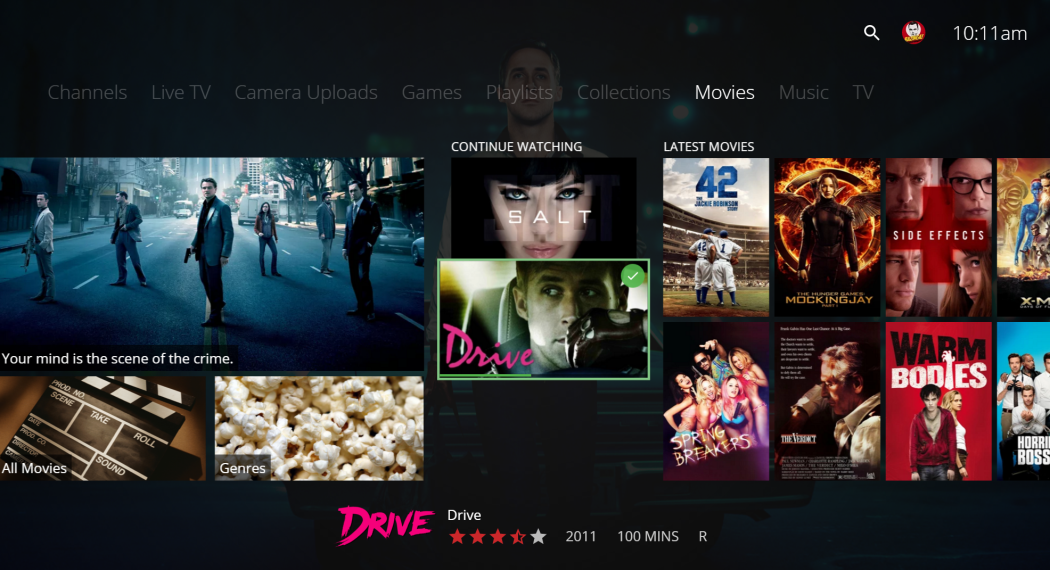
Sharper and Crisper Than Ever Before
The first thing you'll notice when playing with the new app is just how much crisper it is. How has this been achieved? Unlike the previous version of the app (and Emby for WMC), the new Emby Theater renders at resolution without any form of UI scaling. This will create more work for the theme developer to design for different resolutions (720p, 1080p, 4k, etc), but the results are worth it.
We love the old Emby Theater, but this is going to make it look like an old tube TV.
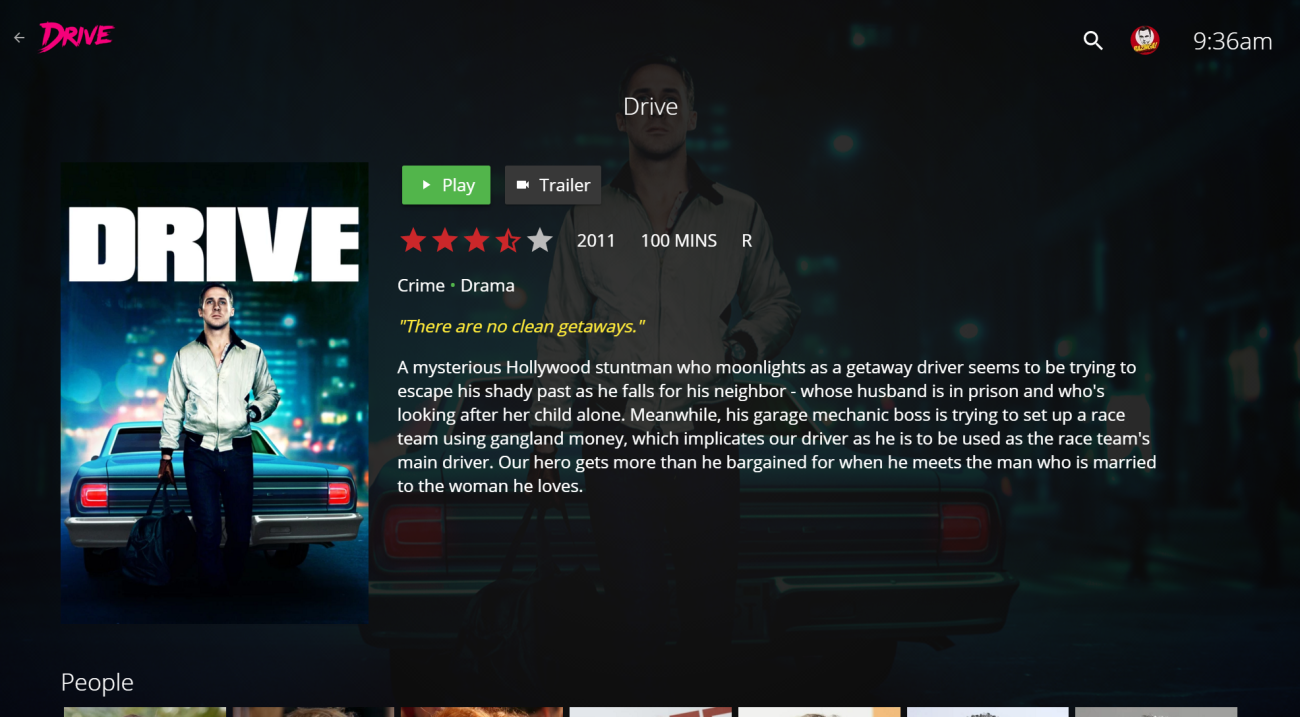
Silky Smooth Animation
The next thing you'll notice is just how fluidly the interface navigates. Dramatic performance improvements have been made over the previous app. Almost everything on-screen is animated and it really helps make the app more pleasant to use.

Emby Theater Going Multi-Platform
We want to bring this app to as many platforms as we can, including Smart TV's, Android, and others. With HTML as the basis we have a foundation that will allow this app to run on just about anything.
6-Button Control
There will be no more fumbling around trying to figure out what button does what. The new app will be easy for anyone to pick up and use without any learning curve. All functions are being designed around 6 buttons - up, down, left, right, ok, and back. Your family members and guests will have no trouble controlling the new Emby Theater.
If You Can Do HTML and CSS, You can Build Themes for Emby Theater
Many of you have probably worked with HTML, JavaScript and CSS. Building themes and plugins is as simple as forking existing samples on Github and creating your own versions. We're excited to see what you come up with. We'll have more info on this coming soon.
Rediscover your Content with Recommendations
A popular feature from other Emby apps is finally making it's way to Emby Theater.
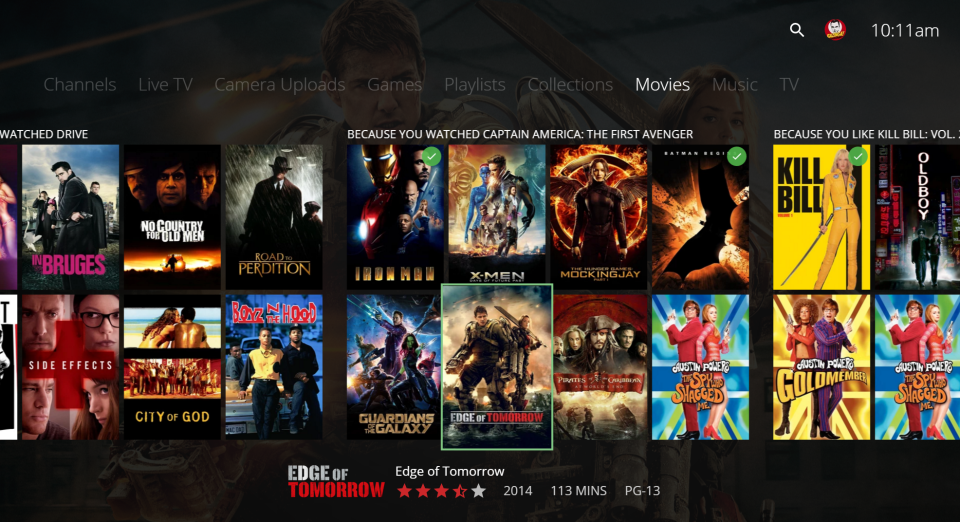
New Music Interface
The app finally has a design that makes sense for music.
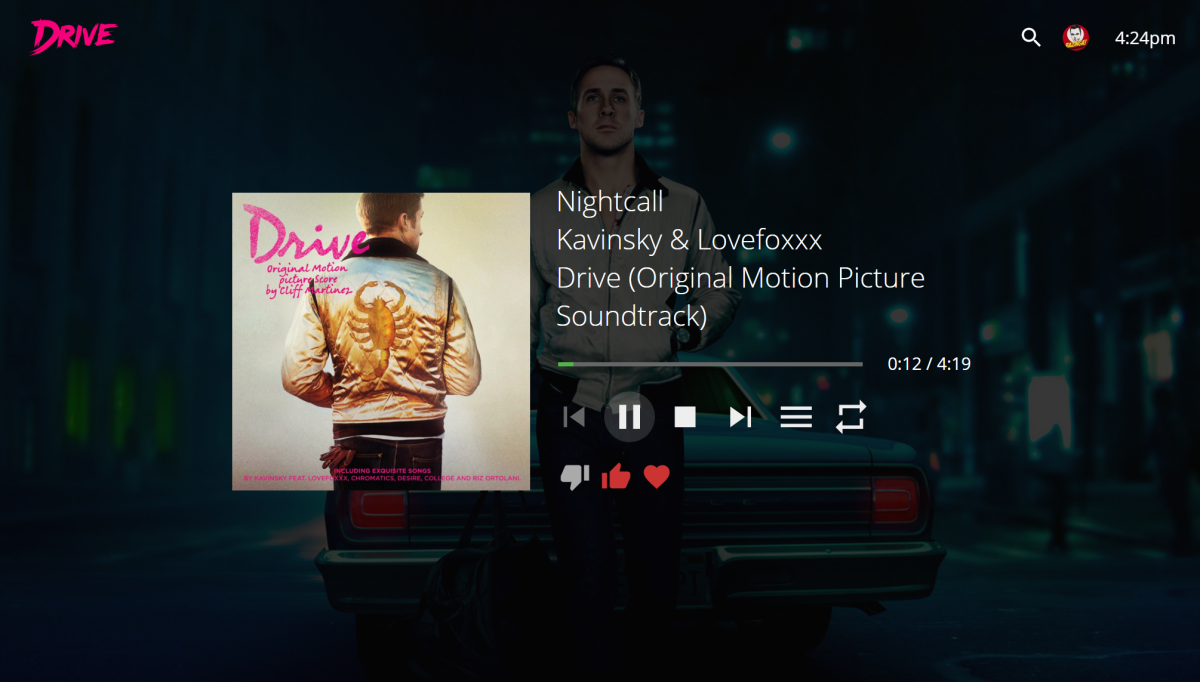
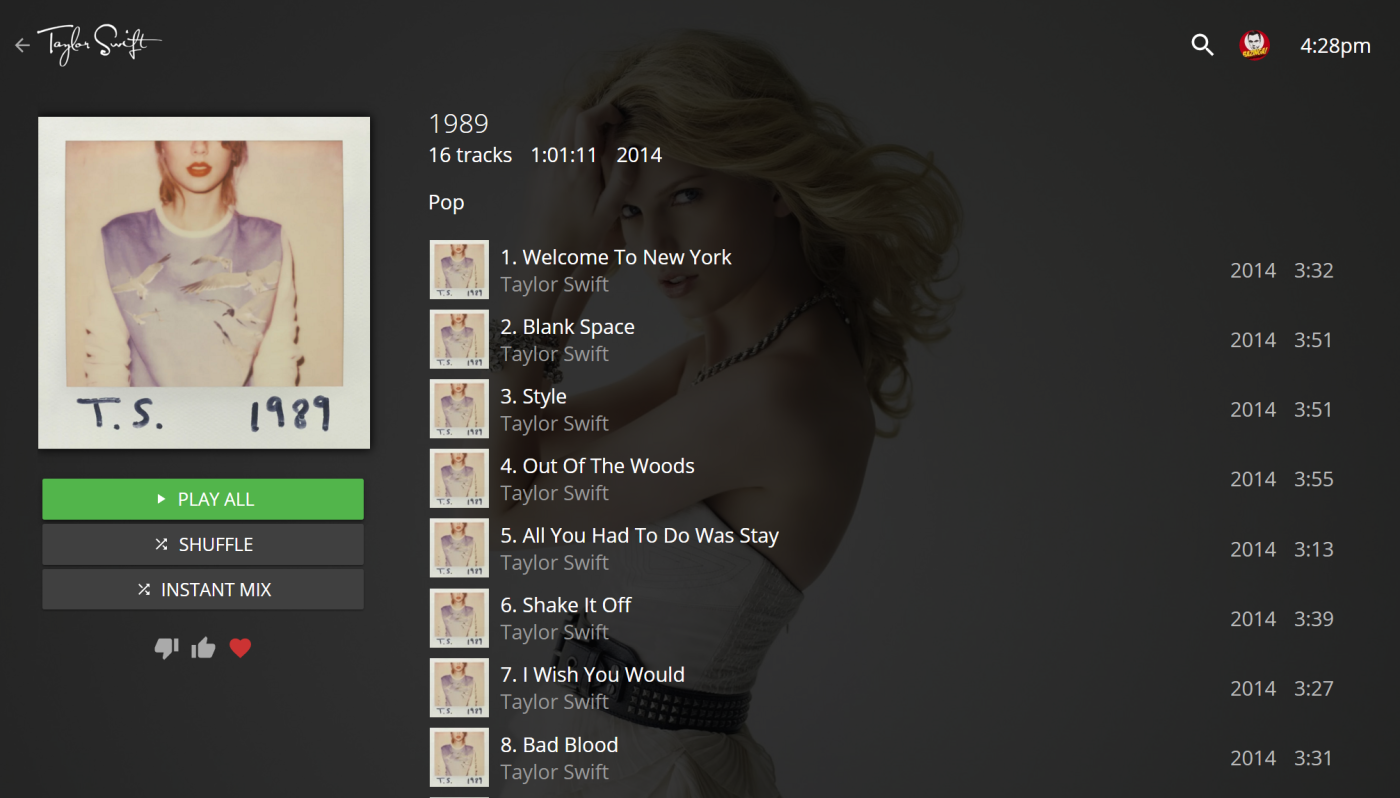
Live TV
Watch Live TV, browse the guide, and manage your recordings.
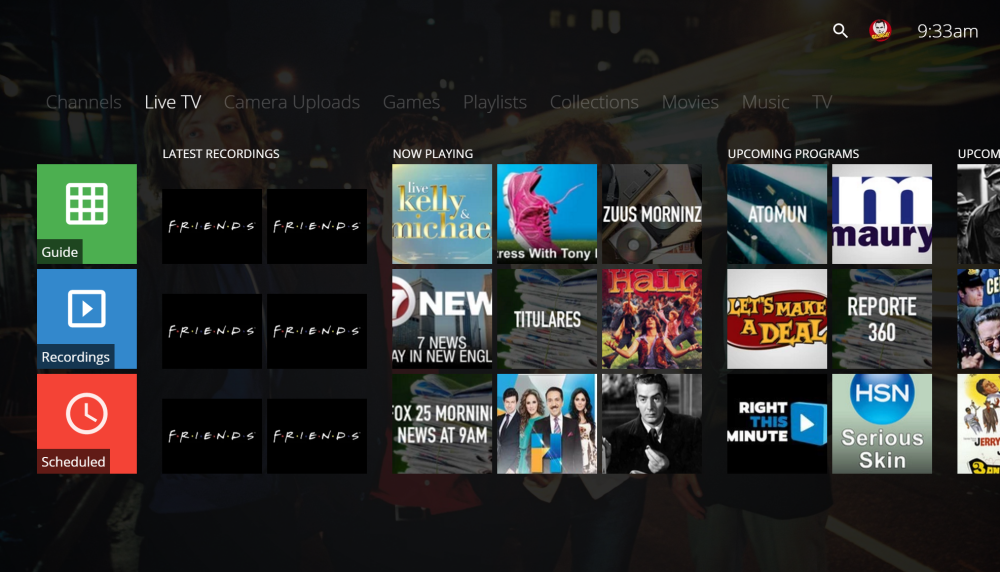
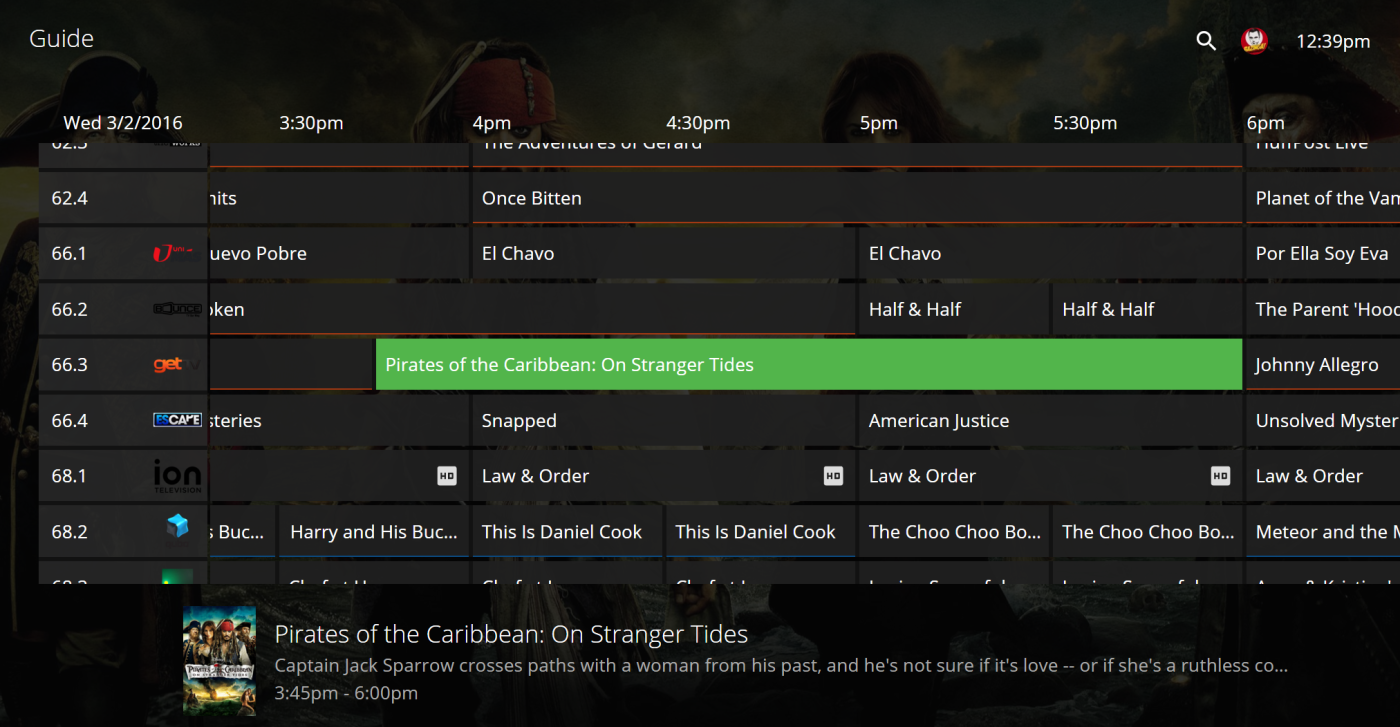
Details Gone Vertical
A common complaint over the detail screen of the current Emby Theater is that it's pretty but slow to navigate. We went back to the drawing board and decided to take a little inspiration from Android TV. It is now much, much faster to browse through detail screens.
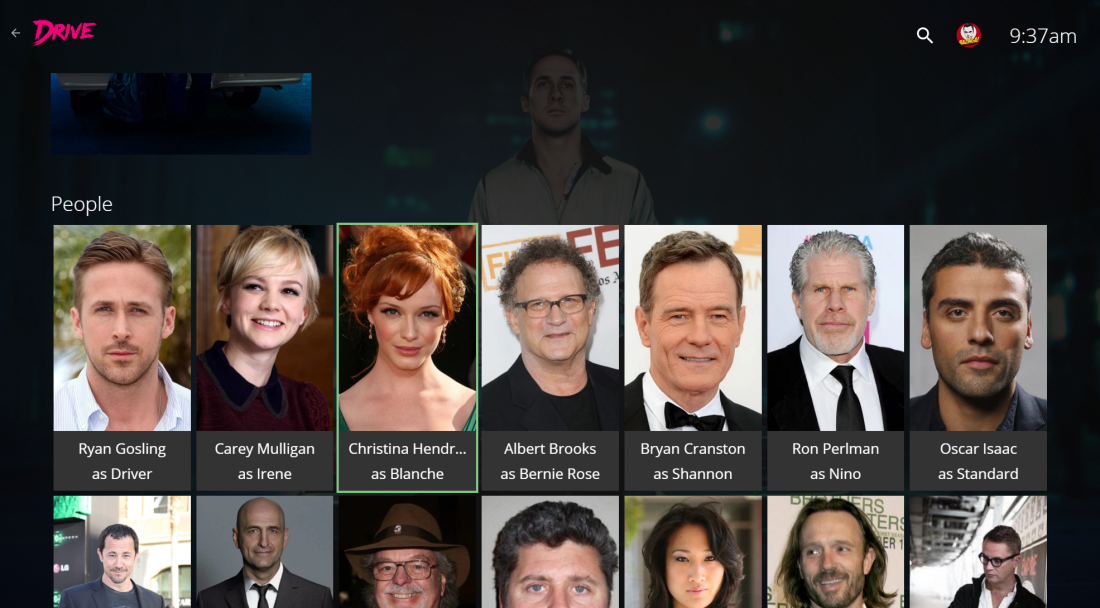
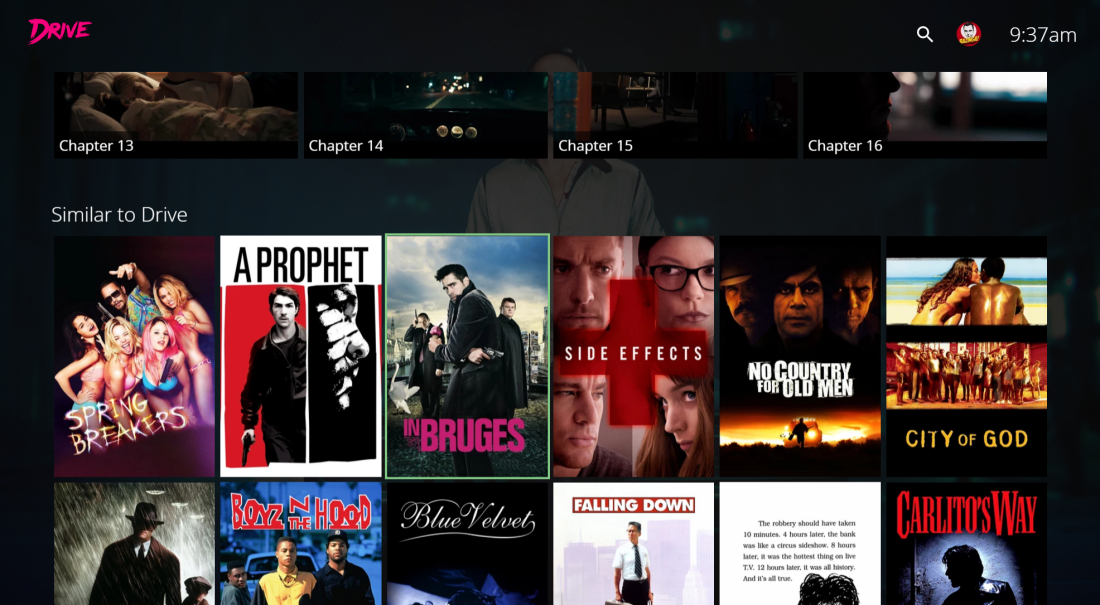
Wait, if This is HTML...
Does that mean the built-in web app could be made to animate as smoothly as Emby Theater?
Yes! It can, and it will. But the built-in web app has to support older browsers such as Internet Explorer, so it will take a little longer to get there.
So Which Version Should I Use?
It really depends. For most users, we suggest that if you need HD Audio Bistreaming, External Players, or MadVR, you'll want to use the native windows app. For everyone else, the web app with Chrome running in full-screen is a great option.
Yes! It can, and it will. But the built-in web app has to support older browsers such as Internet Explorer, so it will take a little longer to get there.
Download for Windows: https://emby.media/emby-theater.html
Try the online web app: http://tv.emby.media and http://tv.emby.media (supports the latest versions of Chrome, Opera, Firefox, and Microsoft Edge)