Emby Blog
11/28/2016
Introducing Emby for Sony PlayStation 4 PS4
We're pleased to announce Emby for Sony PlayStation 4 (PS4) !
Installation
Simply open your PS4 Web Browser and visit tv.emby.media . Then bookmark it to your home screen to launch it as an app !
Supports PS4 Game Pad Input
Easily control the app thanks to native support for your PS4 game pad.
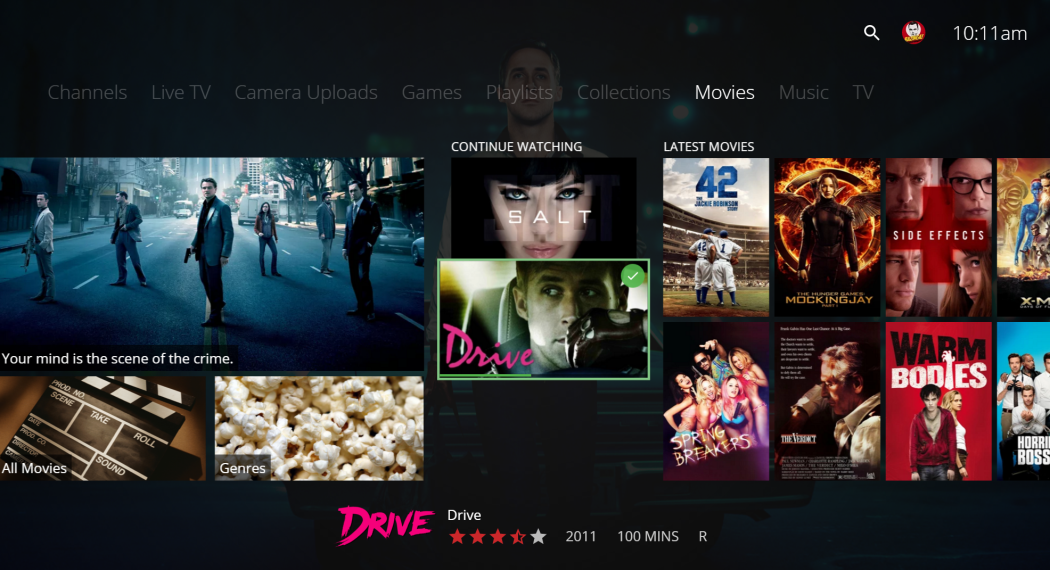
Enjoy the Full Emby Experience
The app supports many popular Emby features, including Movies, TV, Music, Live TV, Photos, and more on the way.
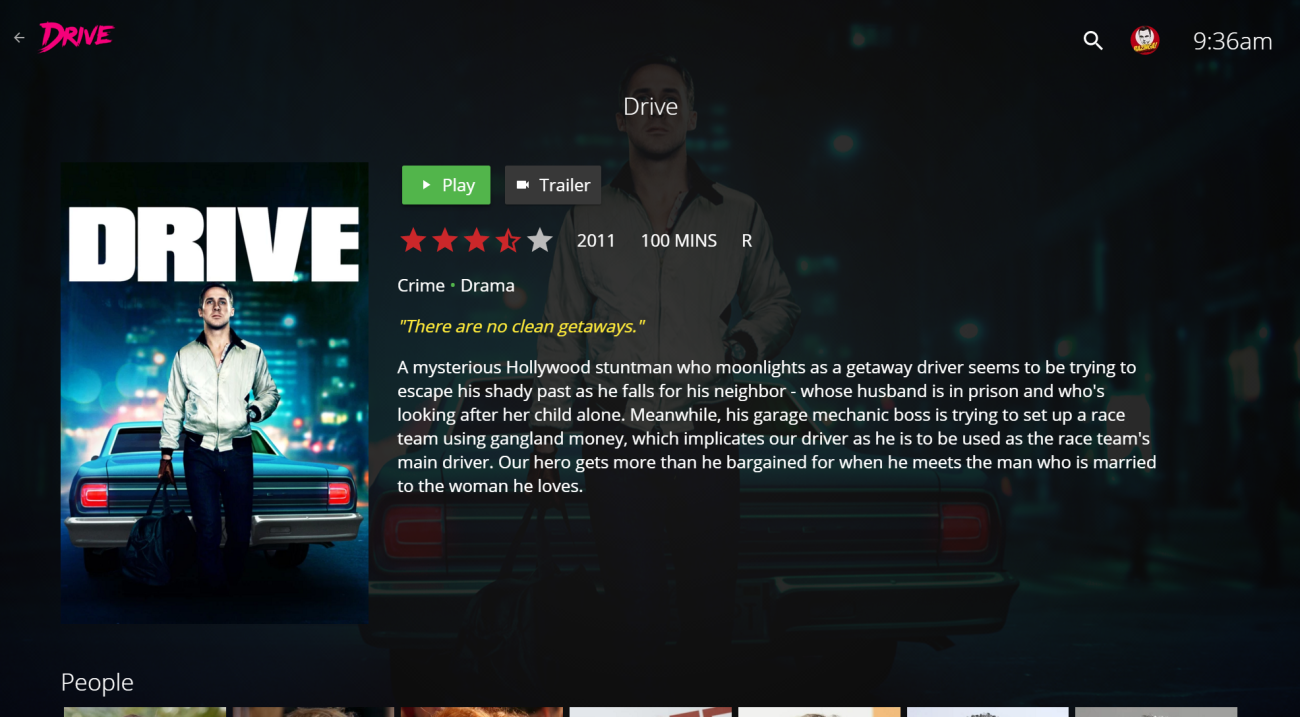
Rediscover your Content with Recommendations
A popular feature from other Emby apps is finally making it's way to Emby Theater.
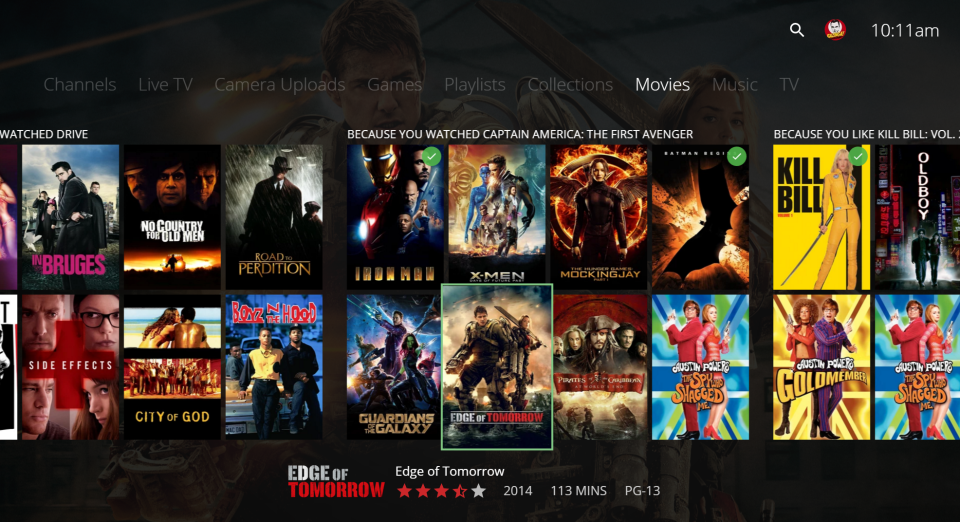
New Music Interface
The app finally has a design that makes sense for music.
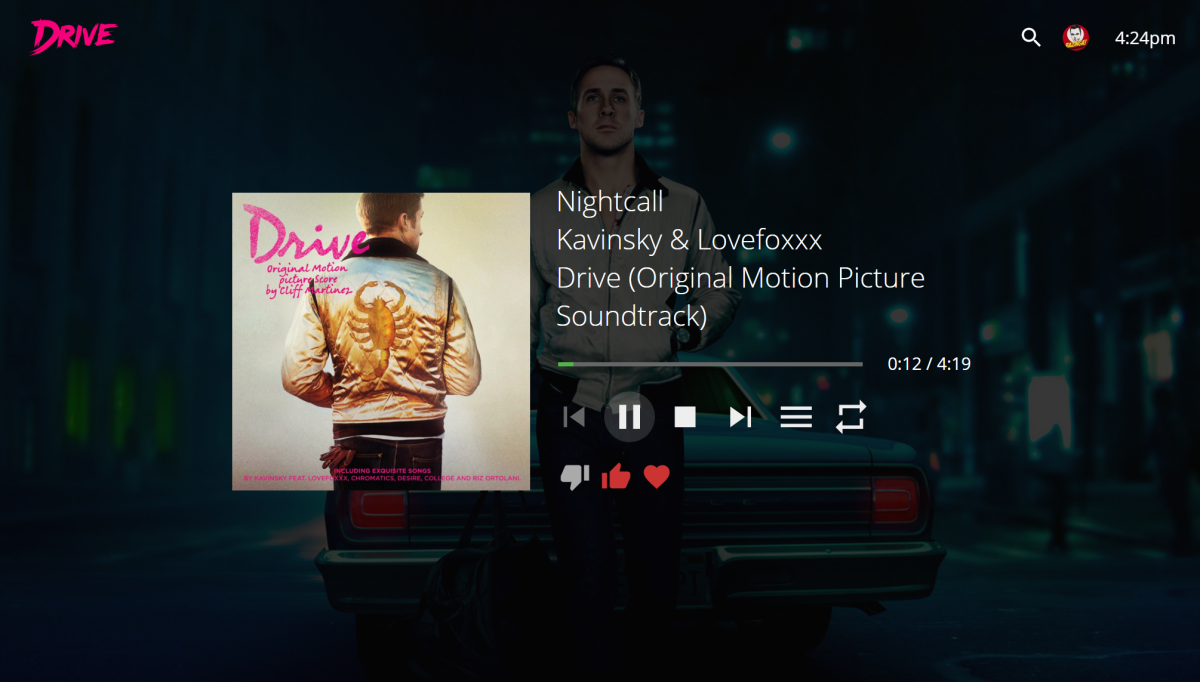
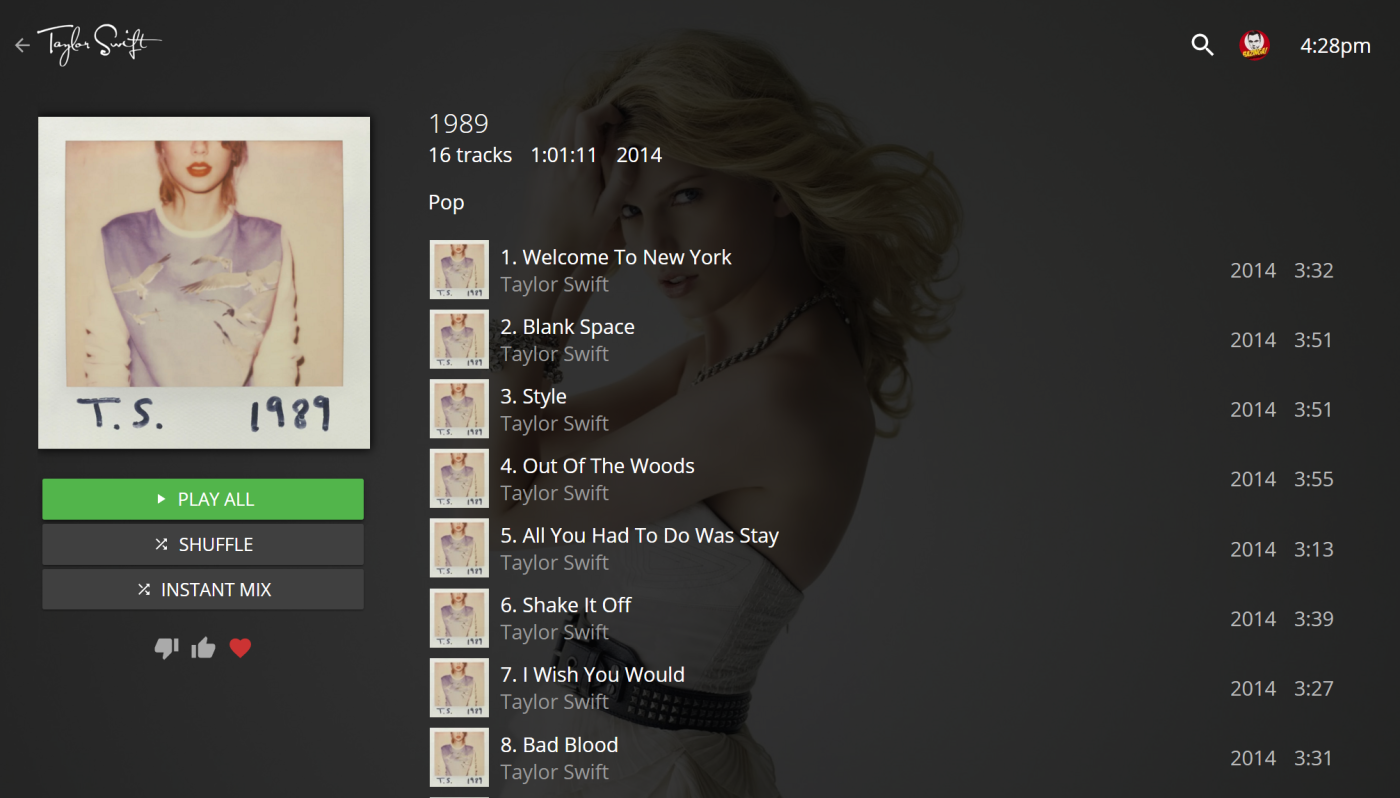
Live TV
Watch Live TV, browse the guide, and manage your recordings.
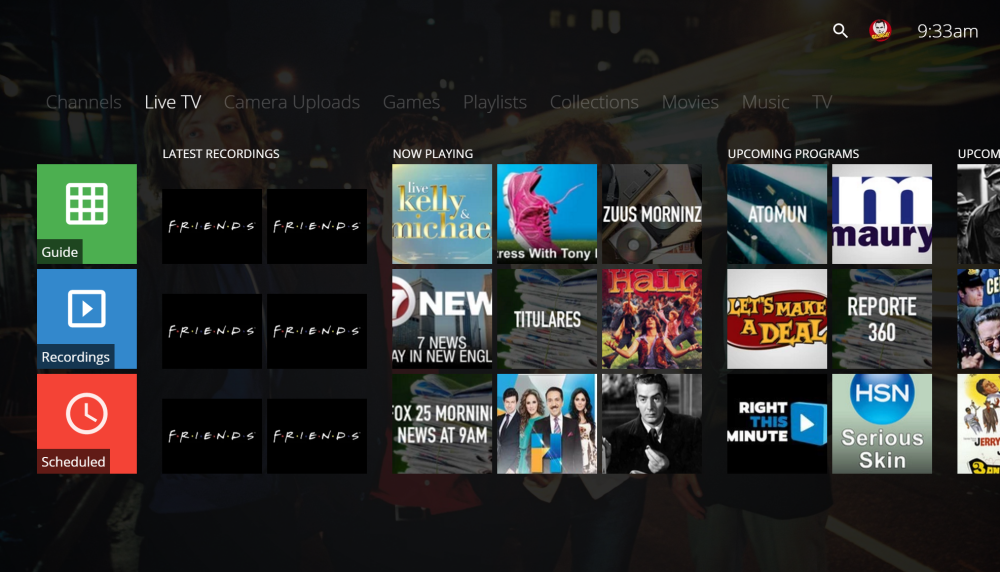
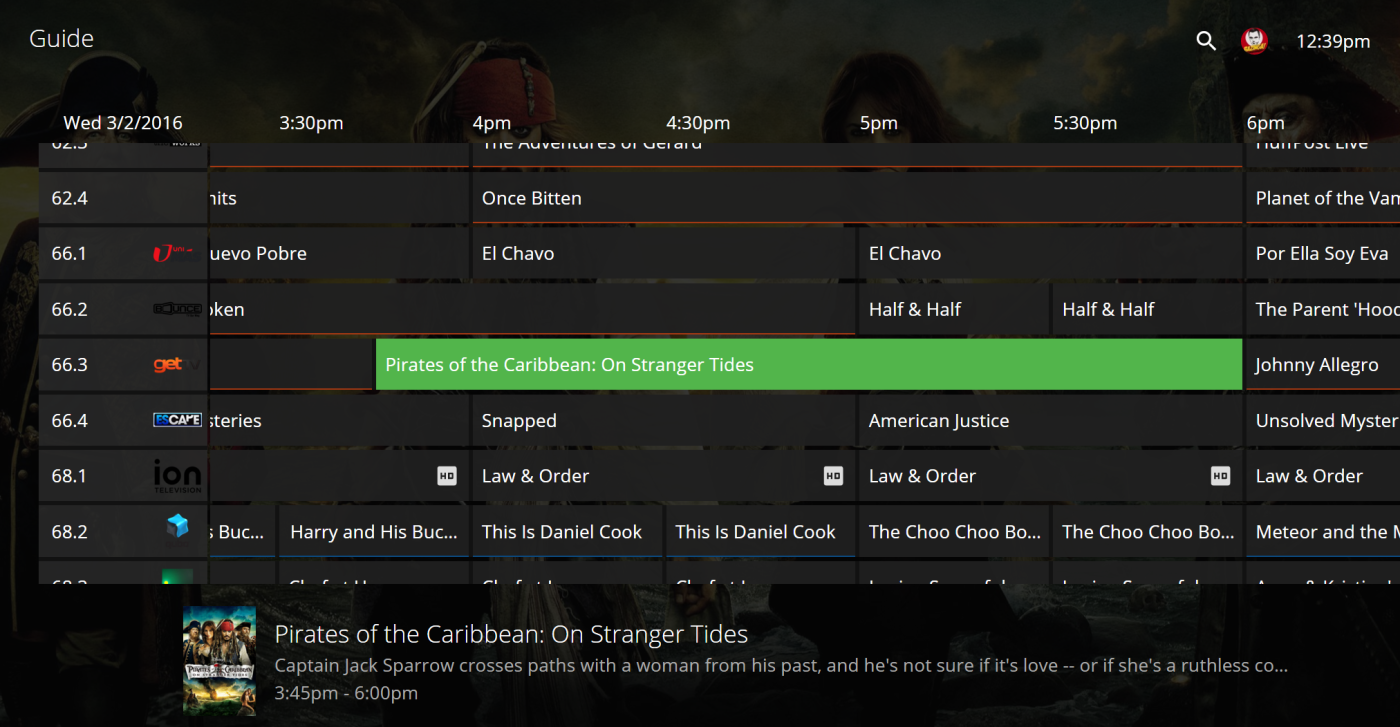
Details Gone Vertical
A common complaint over the detail screen of the old Emby Theater is that it's pretty but slow to navigate. We went back to the drawing board and decided to take a little inspiration from Android TV. It is now much, much faster to browse through detail screens.
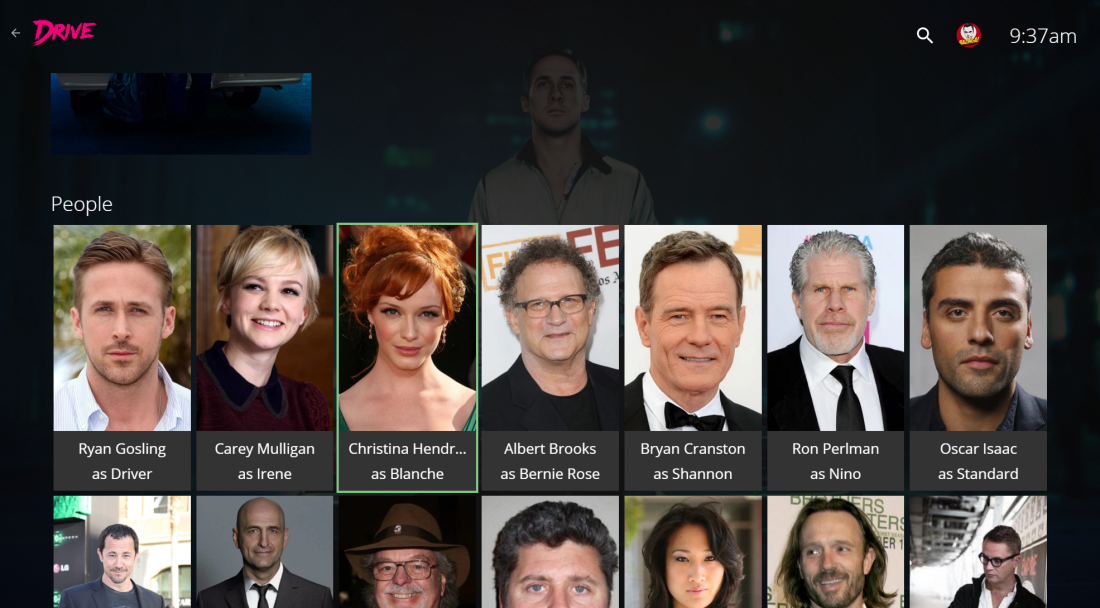
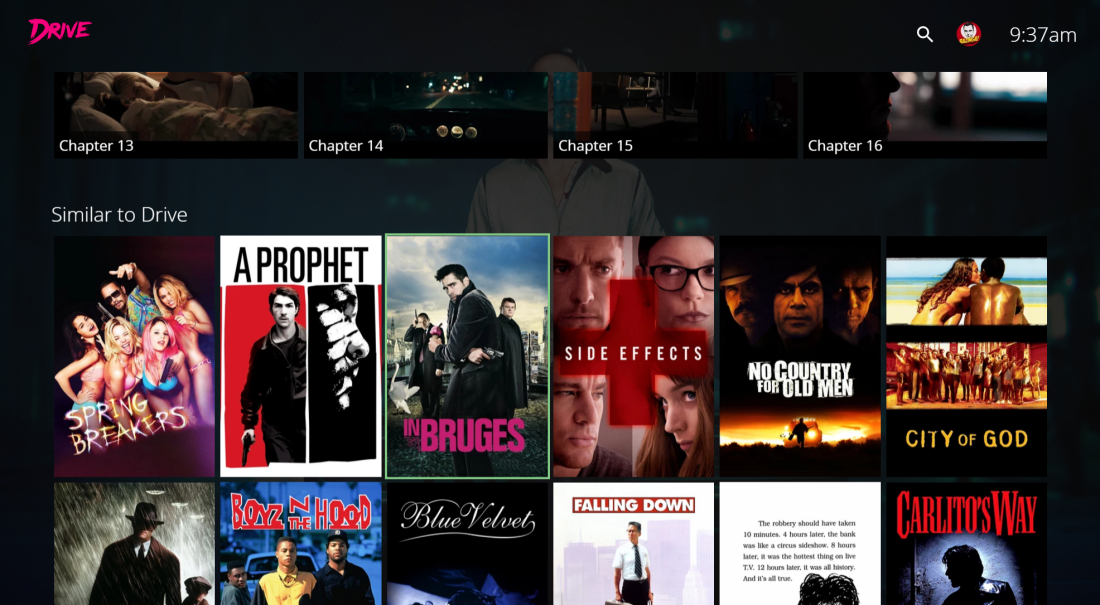
Learn How to Create Skins
Can you do HTML and JavaScript? Then why not fork the default skin?
https://emby.media/community/index.php?/blog/1/entry-302-learn-how-to-create-skins-for-emby-theater/
Let us know what changes and improvements you're able to come up with. You can even release your forked version to the Emby community!
Installation
Simply open your PS4 Web Browser and visit tv.emby.media . Then bookmark it to your home screen to launch it as an app !