Emby Blog
3/2/2018
Emby for Apple TV Updated
A new update to the Emby Apple TV app has rolled out with several enhancements and fixes. They include:
Home Screen Layout
The app now follows the home screen settings you setup in user settings on the web or mobile apps. You cannot change these settings from this app yet so just use the web interface to set these how you wish. User Icon -> Home Screen
New Theme Setting
The app now follows the Apple TV Light/Dark/Automatic theme settings. The internal setting has been removed. To change the Apple TV system theme go to Settings -> General -> Appearance.
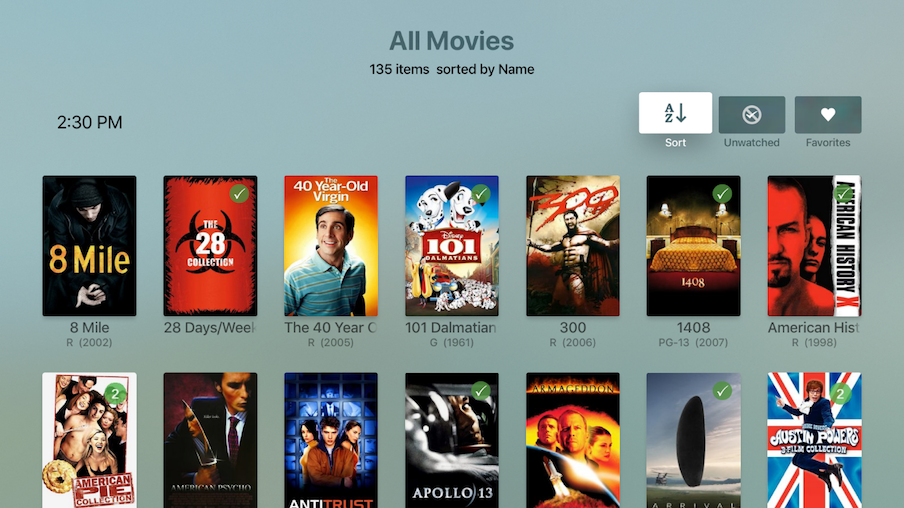
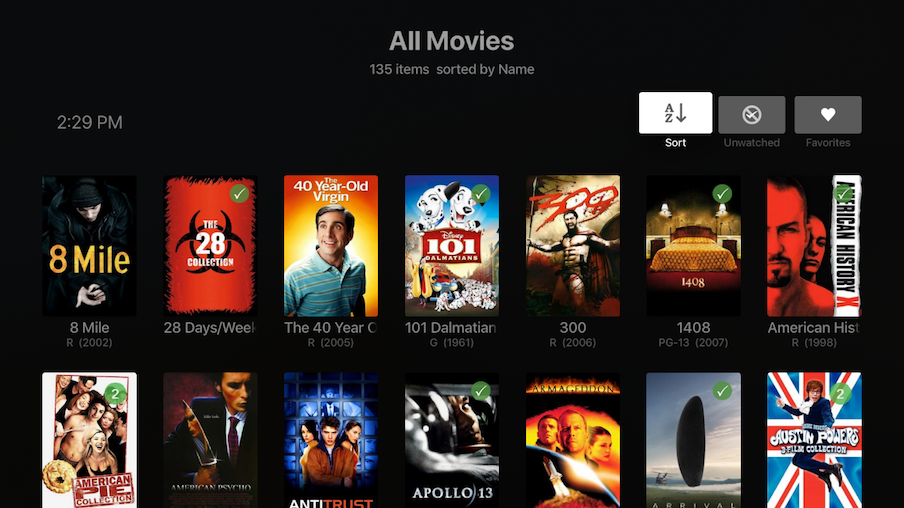
New Collections Tab
A Collections tab was added to the Movies view.
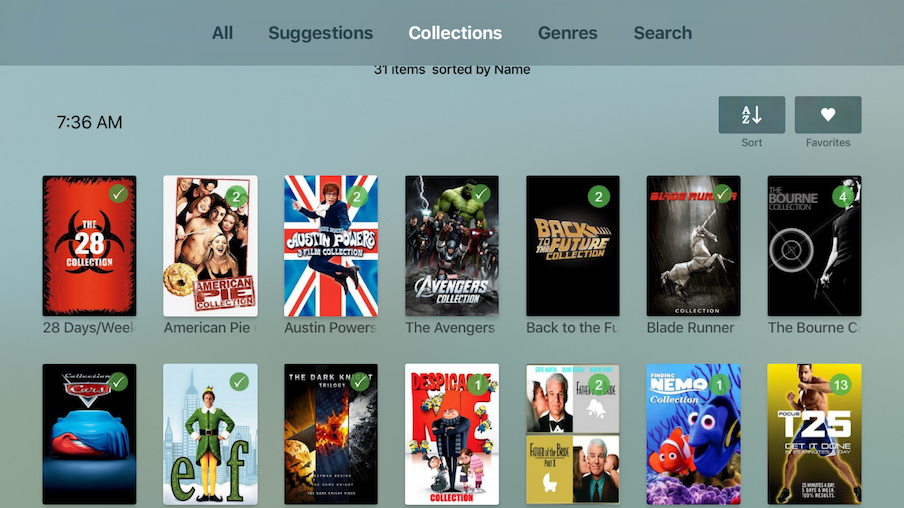
Detail Screen Updates
- You can now mark a series as watched / unwatched.
- IMDB ratings have also been added to detail screens where appropriate.

Bug Fixes
- Fixed the black icons on the playback overlay
- The playback overlay missing overview bug has been fixed
- In certain circumstances external subtitles could be skipped and this has been resolved
- The issue of external subtitles showing formatting characters such as <i> has been resolved
- Addressed views being updated when items are deleted